Cannot explain how much we enjoyed shooting this photo !
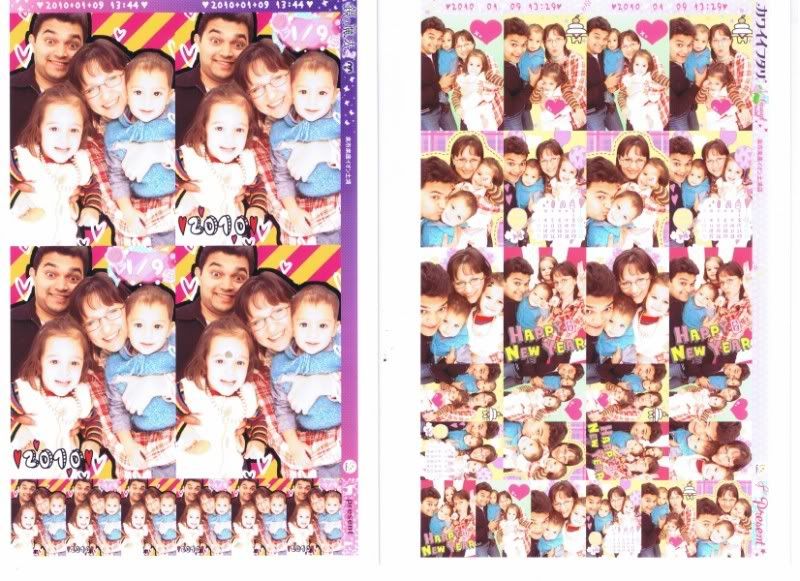
See the larger photo.
Blog
-
Funny family photo
-
Japanese samurai language
Japanese language is often interesting, when it comes to dialects. Try out standard Japanese into many other (un)known dialects here.
-
Think Photoshop – NOT really
This leopard photo is called “sexy” for one genuine reason. Because it has a woman in it. Can you spot her?
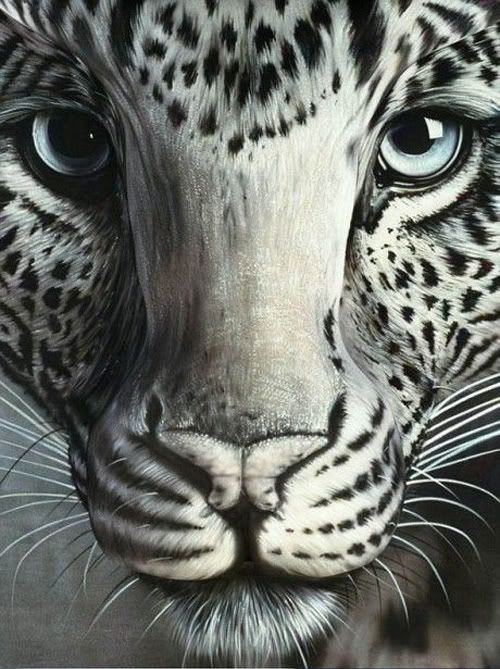
Unable to spot her? Definitely not Photoshopped. -
A quick group photo at office
Sharing a photo taken on the last day of our stay in Pune. This was taken at my office, with a few members from translation team, while some from my project team.

From top-row-left – Mai-san, Ashwini, Amruta, Prafulla,Rujuta, and then us !
-
India Trip 2009 – Photos
Some photos from our recent stay in India.
Will be sharing a few videos as well !
-
Happy New Year 2010
A warm Happy New Year 2010 to all of you !

Happy New Year 2010 to all of you ! —
Amrita, Nicolas
Elena, Shantibhushan -
ID ten T error
I was having trouble with my computer. So I called Richard, the 11-year-old next door whose bedroom looks like Mission Control, and asked him to come over.
Richard clicked a couple of buttons and solved the problem.
As he was walking away, I called after him, “So, what was wrong?”
He replied, “It was an ID ten T error.”
I didn’t want to appear stupid, but nonetheless inquired, “An, ID ten T error? What’s that? In case I need to fix it again.”
Richard grinned. “Haven’t you ever heard of an ID ten T error before?”
“No,” I replied.
“Write it down,” he said, “and I think you’ll figure it out.”
So I wrote it down: I D 1 0 T
-
How to manually uninstall Symantec Endpoint Protection client from Windows 2000, XP and 2003, 32-bit Editions
Much recently to my dismay, I figured out that I cannot remove Symantec’s Endpoint Protection from my own laptop without administrator password. I do not own this password, and I do not want anybody other than me permitting me what to uninstall. Hence I went ahead for manual uninstall according to these instructions (from Symantec’s own site) below-
The instructions are crisp and clear. I could manually uninstall following each step of those instructions, but there is one big trouble. The instructions talk to removing over 100’s of registry keys, values which I believe is sheer impossible manually. Why didn’t Symantec simply provide a small tool which has all those instructions bundled in a simple click-n-go fashion?
I have tried to create a small registry file which can automate the removal of registry entries Uninstall Registry entries for Symantec Endpoint Protection
For all other manual deletion of files, it would be great to write a small AutoIt script compiled to an exe. Maybe sometime later…