Category: Software
-
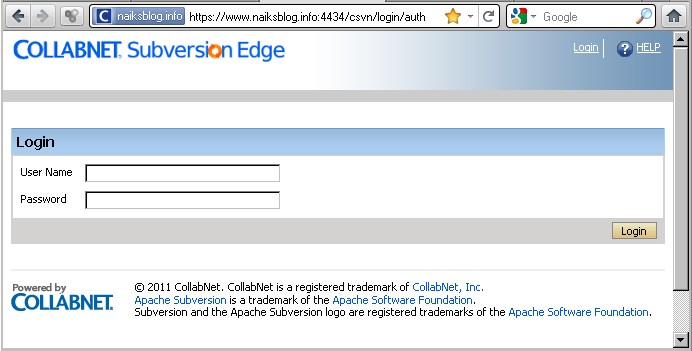
Launched Subversion SVN
I often felt the need to have control of my own repository, as opposed to using any public ones (whether free, or not). So I decided to spend some time, and have my own subversion repository, that I launched here.
https://www.naiksblog.info:4434/csvn/login/auth – Administration Console
https://www.naiksblog.info:18080/svn/ – SVN repository for clients (sorry, only authorized users – only me for time being 😉
The setup, configuration was a no-brainer using CollabNet’s Subversion Edge. It really does a splendid job of getting you up, and running with a professional subversion system in no time. Moreover, https was real easy to get started too; so no more worries about encryption over Internet, and peace of mind to focus on more important things.Maybe I’ll spend some time setting up trac as well, that will give me a basic environment to continue, host, and maintain my personal projects here onwards.
-
iPhone 3G/3GS SIM Unlock Guaranteed
I unlocked my iPhone 3G to use in India using below simple steps
Prerequisites-
- Backup all contents of your iPhone
- Ensure you have a wireless internet access point available (this is required while unlocking). Either create an adhoc WiFi network or do these steps where you have an accessible WiFi connection.
- Download <a title="iPhone1,2_4 visit this web-site.2.1_8C148_Restore.ipsw” href=”http://appldnld.apple.com/iPhone4/061-9853.20101122.Vfgt5/iPhone1,2_4.2.1_8C148_Restore.ipsw” target=”_blank”>iPhone 4.2.1 firmware file
- Download iPad 3.2.2 firmware file
Steps to unlock iPhone 3G/3GS SIM-
- Connect your iPhone to iTunes, and click Shift+”Restore” button. This will prompt you to choose location of downloaded IPSW (Firmware) file.
This will erase everything from your iPhone, and initialize it to factory settings (hence backup everything before you do this!) - Once iPhone is restored to iOS 4.2.1 in about 10-15 mins, download redsn0w rc12 (Alternate location) which is the tool we are going to use. Keep redsn0w.exe, iPhone 4.2.1 IPSW, iPad 3.2.2 IPSW files in same folder.
- Start redsn0w, and follow the steps (pretty much redsn0w screens are self-explanatory)
- Choose iPhone 4.2.1 IPSW file, redsn0w will verify and prepare contents for jailbreaking iPhone
- Choose “Install Cydia” (required for unlocking SIM), and “Install iPad baseband files” (required for SIM to detect your carrier) option. Other options can be selected/unselected as per your needs
- Shutdown your iPhone as next screen says, keep it connected to PC. And before hitting “Next” button, keep your finger on the iPhone power button ready to press, and hit “Next”
- Press iPhone Power button, after 3 seconds press iPhone Home button, keep both Power & Home button pressed for about 10 seconds, and then let go of Power button, keeping Home button pressed for another 5 seconds.The redsn0w screen guides you these steps, but since these are time-critical you need to keep both hands free to ensure that iPhone enters into so-called DFU (Device Firmware Update) mode, you should see your PC detecting new iPhone (DFU) mode while you perform these steps, and redsn0w should automatically move to next screen.
In case you fail in above steps, redsn0w does not proceed. No worries, you can start from Step 1 again restoring iOS 4.2.1 via iTunes (hence it is better to download the IPSW files ahead for reuse)
- You need to keep connected to Internet since redsn0w uses Internet for accessing few files, before it jailbreaks, and boots your iPhone to custom iOS.
- Once done, rest of the steps are directly on iPhone, so when redsn0w says “Done” you can safely remove iPhone from your PC.
- After iPhone home screen appears, conntect to a WiFi network, and ensure you are connected to Internet (try using Safari)
- Lauch Cydia, and choose “Manage Sources” and choose repo666 at the bottom of the list. Adding this repository will show ultrasn0w packakge which you need to Install. Because Cydia does all of this over the Internet, you need WiFi.
After ultrasn0w is installed, you no longer need WiFi, either disconnect it or keep it as per your needs. - Once ultrasn0w is installed, shutdown iPhone, and put your new SIM
- Start iPhone, and within few seconds you should see your new carrier in your country, and be able to use iPhone!
These steps are used by millions over Internet who wanted to unlock their iPhones and use them in whichever country they go. I hope you use them and leave a short note on how your experience was. I am using my iPhone without any problems, and am very happy!
-
Maintaining relationship – common friends
I was posed a very trivial question from one of my friends recently. It picked my interest, since I could not readily solve it, and I had the inkling that there is a better, simple solution for this problem.
The problem was, let’s say I have a table of users as below
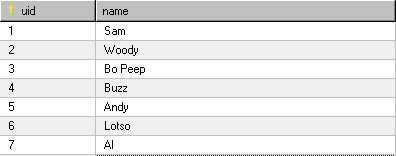
And these users have friends as below
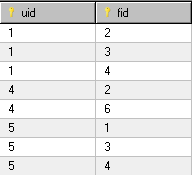 or more easier to read as
or more easier to read as 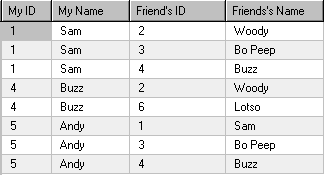
Now, the trivial task was find common friends for users 1, and 5, hence naturally the answer should be
User 1 : Woody’s friends, and User 5 : Andy’s friends are
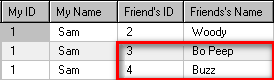 and
and 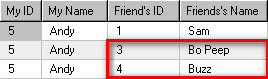
So, the question I had was what could be the best SQL query that would be return me this result?
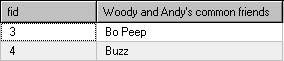
I thought of 2 different SQL queries
SELECT f.fid, u.name 'Woody and Andy\'s common friends' FROM
(SELECT f.`fid` FROM friends f
WHERE f.`uid` IN (1,5)
GROUP BY f.`fid` HAVING COUNT(f.`fid`) > 1) f INNER JOIN user u ON (u.uid=f.fid)-or- another one was
SELECT f.fid, u.name 'Woody and Andy\'s common friends' FROM
(SELECT a.fid FROM
(SELECT * FROM friends f
WHERE f.`uid`=1) a INNER JOIN
(SELECT * FROM friends f
WHERE f.`uid`=5) b ON (a.fid=b.fid)) f INNER JOIN user u ON (u.uid=f.fid)Both seem to work, but is there any elegant way of getting common friends in a much simpler SQL query? At this moment, I logically find first SQL query more intuitive since all it does is pickup friends who appear more than once when users are 1 and 5. The second SQL query seems plain brute force approach.
-
Merging pre-sorted lists
A while ago, I came across an interesting problem. We have 3 different sorted queues (entries were sorted by time), out of which we had to pickup the smallest time, and send the first arrived entry out of those 3 queues in sequence.
Q1 Q2 Q3 2 3 1 5 4 6 7 6 9 8 10 11 As you can see, all queues (Q1, Q2, Q3) are already sorted, but on application side we have to pickup entries across all queues in sorted order and process them. So the entries should be processed in 1, 2, 3, 4, 5, … 11 sequence. Frankly this is merging of already sorted lists, and a person from computer science background should already know this. But I don’t come from such background, and the solution one of my friends gave was plain amazing.
The solution was pickup first entry from each queue, compare them, choose the smallest and process it first.
Q1 Q2 Q3 Smallest 2 3 1 1 Thus, here 1 is processed first. Now pickup next entry from queue where smallest was found (Q3 in this example), so now the next comparison becomes like this
Q1 Q2 Q3 Smallest 2 3 6 2 The smallest is 2, so this is processed and next entry from Q1 was picked-up
Q1 Q2 Q3 Smallest 5 3 6 3 And so on… giving us
Q1 Q2 Q3 Smallest 2 3 1 1 2 3 6 2 5 3 6 3 5 4 6 4 5 6 6 5 7 6 6 6 7 10 6 6 7 10 9 7 8 10 9 8 10 9 9 10 11 10 11 11 A simple, and elegant solution, isn’t it? Is there any other better alternative?
-
Spring and Logback
IoC, or DI definitely takes a perspective turnaround inside your head, but you get around it slowly. I was playing around ways to integrate LogBack, and Spring – essentially around having Spring give me a pre-created instance of LogBack logger.
I searched around posts, but most people seem to be against using Spring just for substituting one-line of Logback (
Logger log = LoggerFactory.getLogger("LogbackTest");) to get your logger.I, on the other hand, was more interested in how to get Spring give me a LogBack logger instance without too much contrived hand-written code to achieve so. And with a bit of reading through Spring principles, documentation I found the way.
Essentially, when using Logback’s LoggerFactory you have access to only a single getLogger() factory method. This is static which makes things a bit different for what Spring would call a bean – a class providing constructor, getter, setter methods. To circumvent this non-bean style, Spring provides what you call as static initializers a.k.a substitutes for constructors, which allow you to call a static method in lieu of calling a constructor on an object.
<?xml version="1.0" encoding="UTF-8"?> <!DOCTYPE beans PUBLIC "-//SPRING//DTD BEAN//EN" "http://www.springframework.org/dtd/spring-beans.dtd"> <beans> <bean id="bean1" class="org.slf4j.LoggerFactory" factory-method="getLogger"> <constructor-arg value="LogbackTest" /> </bean> </beans>
Now, this bean1 can be used as a regular bean inside your class
ApplicationContext ctx = new FileSystemXmlApplicationContext("logbacktest.xml"); Logger log = (Logger) ctx.getBean("bean1"); log.debug("This is my first message"); log.info("How about this information message");Throw in a logback.xml in your classpath, and viola you have a nice Spring injected dependency – log in your code, while still using Logback!
-
Spring IoC, DI quick tutorial
There has been an (evident) craze amongst Java community with contrived terms such as IoC (Inversion of Control), DI (Dependency Injection) mainly through Spring. I initially found the connotation “Don’t call me, I’ll call you” a bit difficult (yeah, it’s bending your head upside down) to understand, but after spending few hours around Spring documentation, I get the gist.
To a layman (Java layman, of course) it is helpful to picture that each Java program is a set of one or more classes, which act together. Essentially, this means classes are “dependent” on some classes in order to be fully functional. Usually, the class requiring functionality of another class instantiates the class, and uses it. This is called coupling because class instantiates the object of required class. What if we always got an “instantiated” instance of required class, and our class did not have to worry of instantiation? – This is called IoC (Inversion of Control) principle in Spring, and it achieves this by providing ready-to-use instance (injecting dependency) to your class. This has some important uses, since now you don’t worry of creating connections to databases, loggers to log4j, or sessions for JMS queues. Spring will create these for you, and your class can focus on the actual purpose – using the pre-instantiated ready-to-use object.
Get it? OK, to simplify it further, let us assume you have a class A having one field – log. You want to use log to log information, but your class nowhere has the logic to instantiate or initialize log. You accept a pre-instantiated log through constructor, or getter/setter methods, and you will have a ready-to-use log instance passed to your class via Spring!
I won’t go into details of Spring further, since Spring’s own documentation on http://static.springsource.org/spring/docs/2.5.x/reference/index.html is the definitive source to look into.
-
Javascript sprite animations
Javascript sprites weren’t as difficult as I thought. With a little bit of help, math, some css, js, images (of course) a decent animation can be shown without using any flash at all. I coupled it in a small class Animator, and wrote a small demo for anybody interested in using it.


