Comes handy in case you want to generate lots of sample Japanese data.
Around 120000 rows of postal data, with kanjis, hiragana, katakana present for each address.
Comes handy in case you want to generate lots of sample Japanese data.
Around 120000 rows of postal data, with kanjis, hiragana, katakana present for each address.
Change the following in my.cnf
[mysqld]
default-character-set= utf8
skip-character-set-client-handshake
character-set-server= utf8
collation-server= utf8_general_ci
init-connect= 'SET NAMES utf8'ps -A -ostat,ppid,pid,cmd | grep -e '^[Zz]' To find zombie processes
Last whole week I was stumbled by the fact that my home network with 3 PCs suddenly stopped working. None of them were able to “see” each other, except for a little while… strange.
Technically (since it is easier to describe), A, B, C – my 3 computers – could reach each other, share files, host apache, download files without any extra configuration.
Last week, however while using C’s http server from A suddenly stopped. Puzzled, I thought the machine might be overloaded, or something like this must be causing page to timeout, or apache must have hanged (does it?). But things seemed to be working OK on C, in fact top showed a load average below 1 ?
Further puzzled, I tried pinging A to C, and vice-versa. It worked… but only for a while. Pinging after a while seemed to stop. Huh?
Scourging over the Internet wasn’t easy for answer. Maybe my way of searching was wrong, but I did spent a good week trying to fish out the ping issue, then next to dig deeper to find that accessing C’s IP from outside (it already has a global ip; though dynamic, paired through dyndns to the world) worked. Now each of them – A, B, C – have no internal 192.168 ip’s, just public ip’s. What good are public ip’s if I have to access them from outside than just sitting home?
Something was wrong.
To cut short, I called the ISP, asked them if they have changed anything recently (well, I was using A, B, C sharing files for over 6 months now). My ISP reported that no such upgrade, or settings were done. Deeply mad about this situation, I chose to disable the firewall (Eset Nod32) on A, and then tryout the ping – which worked effortlessly to C, and back.
What the hell! Why did Nod32 suddenly seem to block my own A, B, C from seeing each other? ARP Poisioning? I don’t know, only thing I know is that it shouldn’t block them. 🙂
Well, atleast things are fine now. I’ve changed settings on Nod32 to Not block threat detected addresses henceforth.
The website is up, and running on a brand new OS – Ubuntu 9.04 Server. Supercool to configure, has pre-configured LAMP, OpenSSH out-of-the-box.
Using the UFW was too easy than messing with iptables, or routing.
Feeling great having refreshed up my home server with a mature OS.
Recently I visited smartphone-freeware. It has quiet a good amount of freeware goodies to spice up your Windows Mobile 6 Smartphone.
I downloaded some good ones, particularly TotalCommander, slick-new theme Leopard OSX, and the must-have SmartToolkit.
Guess how my mobile looks?

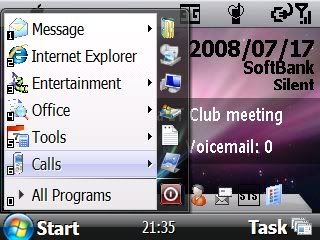
Couldn’t get Skype to install due to insufficient space. 🙁 Need to free up some programs.
I came across an interesting cron issue recently. The requirement was to run a job every _first_ Sunday at 12:00PM of each month.
After searching across various sites, skimming through cron manpages, I finally found the following one-liner
0 0 1-7 * 0 <user> <job>
Can you believe this simple solution? The reasoning is that Sun will be between 1 to 7th of each month. Once a Sun comes, the job will execute between 1st and 7th just once. After that any further Sundays will have a date greater than 7, and thus never execute!
Sometimes, the simplest solution is the most elegant. BTW, I had read about many other complicated solutions, such as having your own logic to determine the day, apple script, bash script solutions. I was about to give up, when I hit the jackpot! 😀