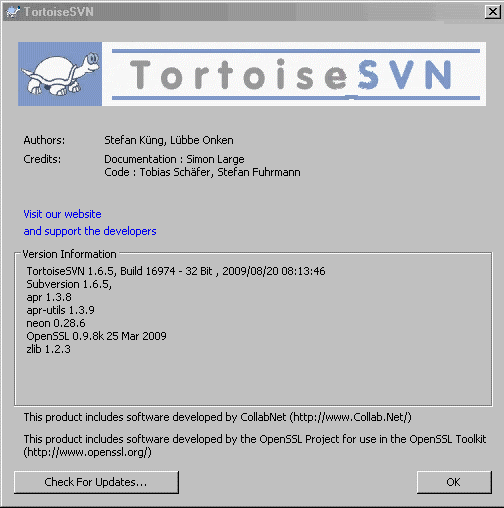Much recently to my dismay, I figured out that I cannot remove Symantec’s Endpoint Protection from my own laptop without administrator password. I do not own this password, and I do not want anybody other than me permitting me what to uninstall. Hence I went ahead for manual uninstall according to these instructions (from Symantec’s own site) below-
How to manually uninstall Symantec Endpoint Protection client from Windows 2000, XP and 2003, 32-bit Editions.
The instructions are crisp and clear. I could manually uninstall following each step of those instructions, but there is one big trouble. The instructions talk to removing over 100’s of registry keys, values which I believe is sheer impossible manually. Why didn’t Symantec simply provide a small tool which has all those instructions bundled in a simple click-n-go fashion?
I have tried to create a small registry file which can automate the removal of registry entries Uninstall Registry entries for Symantec Endpoint Protection
For all other manual deletion of files, it would be great to write a small AutoIt script compiled to an exe. Maybe sometime later…