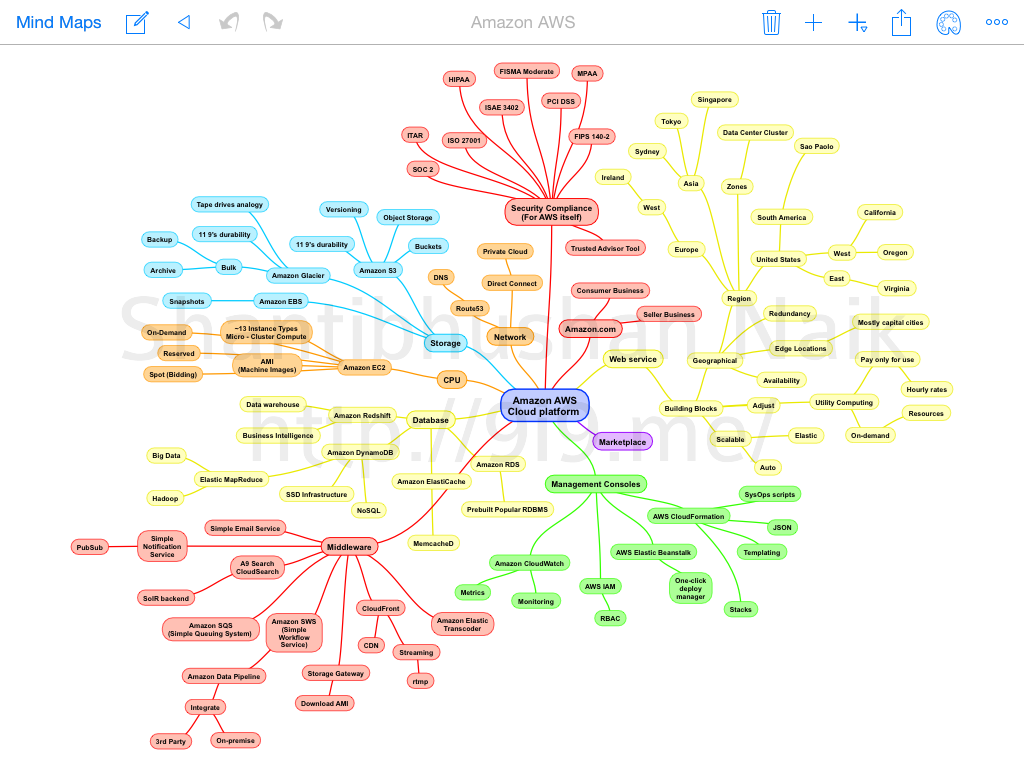I am always amazed at what computers have done so far. Many of us use, live and interact with a lot of devices, connected peripherals every second of our life. It has undoubtedly led towards a better, more social (perhaps), and a much engaging, but sophisticated ‘digital’ life.
Whenever I look back over history on how this trend has progressed, the outcomes do seem to follow one particular pattern – progress, fueled by improving our ability to do some things we couldn’t accomplish so readily (and easily, economically) in the past. Things such as online shopping, commerce, ability to communicate, share important moments, bringing resources from one end of the globe to the other end in fraction of seconds. It is definitely a better place to be in today, than it was before. I believe most of us would now find it hard to imagine how could one live without an Internet, or even a mobile phone ever.
One of the important achievements towards making this possible has been the big names such as Google, Amazon, IBM, Microsoft, HP etc pushing the limits of what software, hardware together can do to achieve a more connected, a more ‘alive’ digital world to come true. One of the most important topics of this decade (I would say) has been the advent of Cloud Computing.
Cloud Computing, in a nutshell, is the ability to use computing resources – such as CPU, memory, storage – over the Internet. While the debate over whether Cloud Computing is just another market buzz is pointless in my opinion, it does has brought a few important questions to my mind as I think about what kind of future this progress can promise.
Take a look at a mind-map I made recently when researching one of the most popular clouds offered – Amazon Web Services.
The beauty of AWS (Amazon Web Services, for short) is how they’ve accomplished a feat with a clear mindset of making computing truly available as a utility. Of course, many in the corporate world would argue that such types of computing facilities already existed in virtualization world, and that is very true. Corporate worlds often had these needs to be able to spin out new machines, networks inexpensive yet keep economies of scale when you have to throw away any unused inventory that you no longer need. With a physical computer, it is hard to just get the right mix of specs to satisfy, but with a virtual one, things become slightly more manageable.
One of the key strengths of the AWS, and perhaps the topic in question that I have in mind is, the ‘promise’ of utility computing, pay-as-you-go computing, ‘rent’ over ‘own’ type of computing.
Historically, when computers were the size of a room, and mere mortals couldn’t afford (or even consider) to have one, IBM owned and dominated an industry of computing power available to corporations interested on a ‘rent’al basis. The premise was for IBM to offer computers to big companies, universities and let them use these under a pay-as-you-go sort of agreement. The idea was to be able to bill customers mainly on CPU time, but this soon expanded into an industry where it was a full-time job for one to understand, and perform accounting on CPU utilization, storage used, and even control the unwanted cost so that rented costs could be managed. I consider that this model had its run, and in some cases, is still prevalent in corporate worlds which use rental printers, infrastructure as a service, or some might say, even software as a service. This kind of model did have some benefits, mainly in terms of being able to not worry about maintenance of such complicated machinery, even not worry about servicing, maintenance since all of that could be bundled by IBM as a ‘service’.
So, in a nutshell the benefits of using IBM’s model were
- You pay for only using what you used, nothing else. For a small cost, we take care of any hardware maintenance, patching, upgrades for you.
- No upfront costs, nor any costs down the line. We can offer, augment, decrease our rented resources to balance your needs
- Your environment, your assets. We give you the best computing resources to get things done cheaper, and faster.
Of course, it may have been done differently for different sizes, different customers, different geographies, but I believe that was the promise expressed to alot of corporate consumers who started switching to personal computers, workstations before then. Of course, everybody wanted one computer of their own, and many still do.
Now, when I look at AWS, I kind of feel many points are reminiscent of the time when powerful computing, networking, increased storage was not cheaply available for many of us to use. Networked computing, cost of managing servers, databases is hard, and not just that, it is ‘expensive’ too once you own it. Given the vast power offered by Amazon to anyone at their fingertips, many young entrepreneurs can surely do wonders. But if you consider for a moment about what goes with becoming together as a part of this ecosystem, you do have to question yourself – if you do wish to ‘pull-out’ at some point, would it be possible for you to do? The simple answer could be yes, but as with many things in life, an investment into something, even if it is a cloud, is not so easy (or practical) to undo.
I predict that as with many trends within digital world, cloud computing will bring about a division within the digital world with big corporations driving market share towards cloud, yet still keeping their heads occupied towards new management issues resulting of out ‘wasted’ cloud usage. Similar to electricity savings during summers, there will be CoolBiz days where people are encouraged to optimize their ‘spend’ on utility computing. New jobs requiring cloud administration, monitoring, usage accounting on cloud will spring up. We’ll decide how advanced is a country by looking at its consumption charts on daily computing used compared to rest of the world. Most probably, utility computing might even become a government-owned service offered to anyone who would contract, and pay for its utilization.
It’s not too often I compare the scales of performance that everyone sees of Amazon, Facebook, Google compared with their own, and be somewhat mentally assured about the fact that if you’re on the cloud, you can have all of that anytime. What many of us do fail to acknowledge is that when you’re the size of Google, Amazon or Facebook, you’ll have enough incentive to use a cloud, or even with the right team, have a mix of your own together with public clouds together. Whether we do have the incentive today or even now is definitely not an easy question. But a ‘lock-in’ into any kind of technology, be in PCs, cloud is always going to have implications on future for rest of us.
As the digital world continues to become an increasingly complex world of its own, giants like Google, Amazon who are best are what they do will continue to fuel it. Whether one sees this as an opportunity, a trap, an evolution in networked digital computing is best left to people. But from an altogether different perspective, I believe one must see beyond the promise painted today into what it can become tomorrow.
My advice – definitely exploit the cloud computing but in moderation. You’ll only want to live in a shared/rented apartment, no matter how good, for so long until you can finally own one of yours.
I think most of us eventually do own one.